ElCheapoSD Menu
A downloadable menu
This is a replacement menu for the BennVenn ElCheapoSD for Atari Lynx cartridge.
- Version V20240409-A, designed to work on the firmware version 0.08 and later (not the original firmware), All ElCheapoSD carts that are sold from K-Retro Gaming will have the latest firmware already installed on them.
- Listing of ROMs and folders is limited to 256 at a time, however you can have multiple folders within folders, if you have more files + folders than this, the menu will stop with an error
- ROM list scrolling and pagination (up/down to move through the ROM list, left/right to skip forward/back a screen full of ROMs)
- Displays up to 16 entries at a time
- Scrollbar with position indicator
- Changeable colour themes
- High contrast themes for usability
- ROM list is sorted alphabetically
- Configurable settings
- EEPROM editor
This project is not sponsored or funded by BennVenn. It is an independent piece of work to provide a better experience for you. Please consider showing your support when downloading.
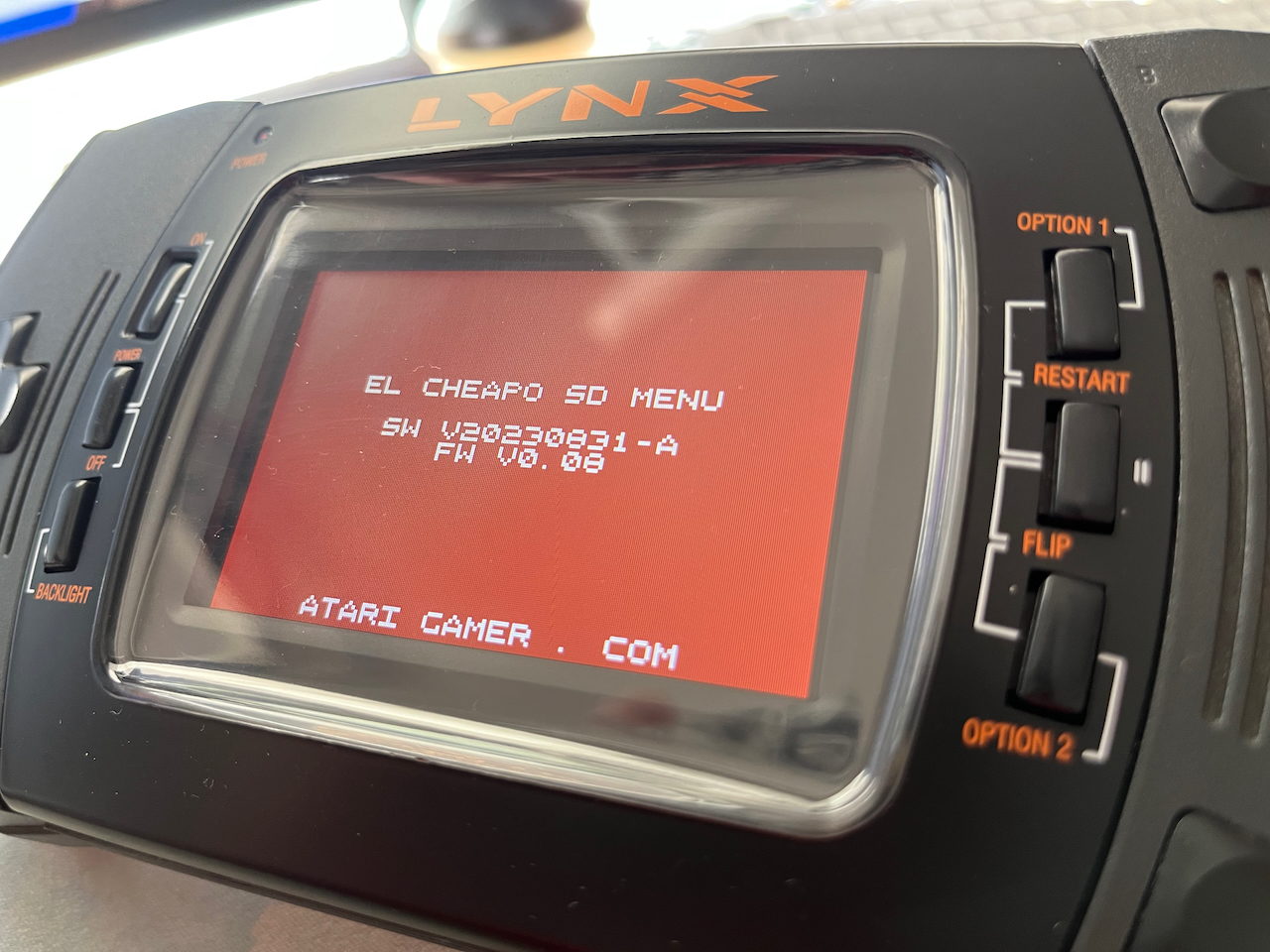
What is the ElCheapoSD for Atari Lynx
ElCheapoSD is an Atari Lynx cartridge created by BennVenn that stores ROMs on an SD card and lets you run them by selecting them from a menu. Think 'Everdrive' for Atari Lynx.
- Store all your favorite games on a single SD and choose them via your Lynx when you power it on.
- Supports up to 512kbyte ROM size (This includes ALL original release lynx games, and all but one homebrew release).
- Supports EEPROM saving to SD (No original Lynx games used EEPROM though a handful of homebrew games do so we've supported it)
- Almost instant load times - Under one second for most games, approx 1.5 seconds for the largest games made.
- Firmware upgradable via the SD card. Open source Lynx-side code for custom skins and menu loaders.
Screenshots
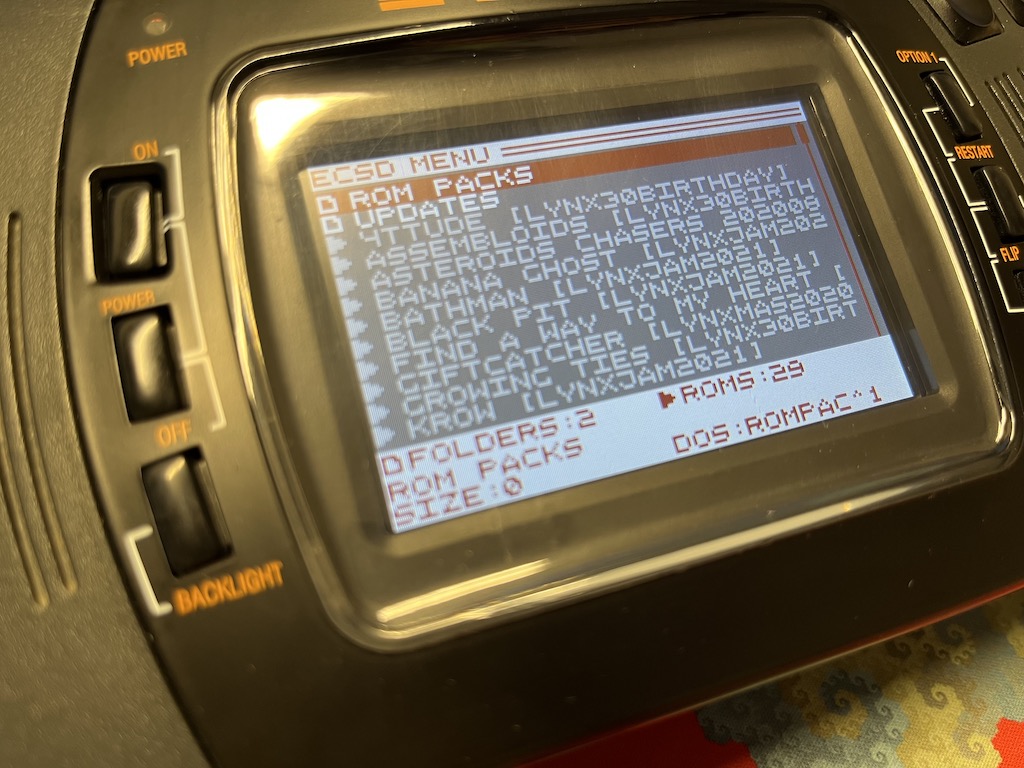



Themes

Theme examples, from left to right, top to bottom: AtariGamer theme white, AtariGamer theme, BennVenn theme white, BennVenn theme, Grey theme white, Grey theme, Atari Lynx theme.
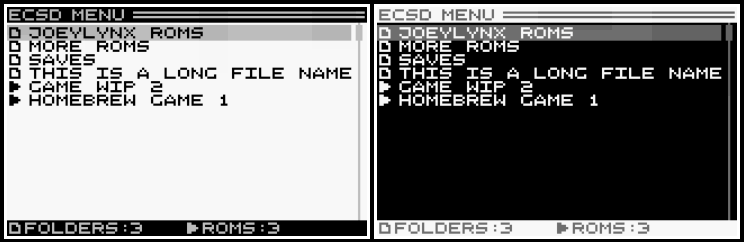
In the 20240409-A update, we added the white and black high-contrast themes for better accessibility on the original Lynx LCD screen.
Menu Controls
Controls are slightly different depending which screen you're on.
Boot Time
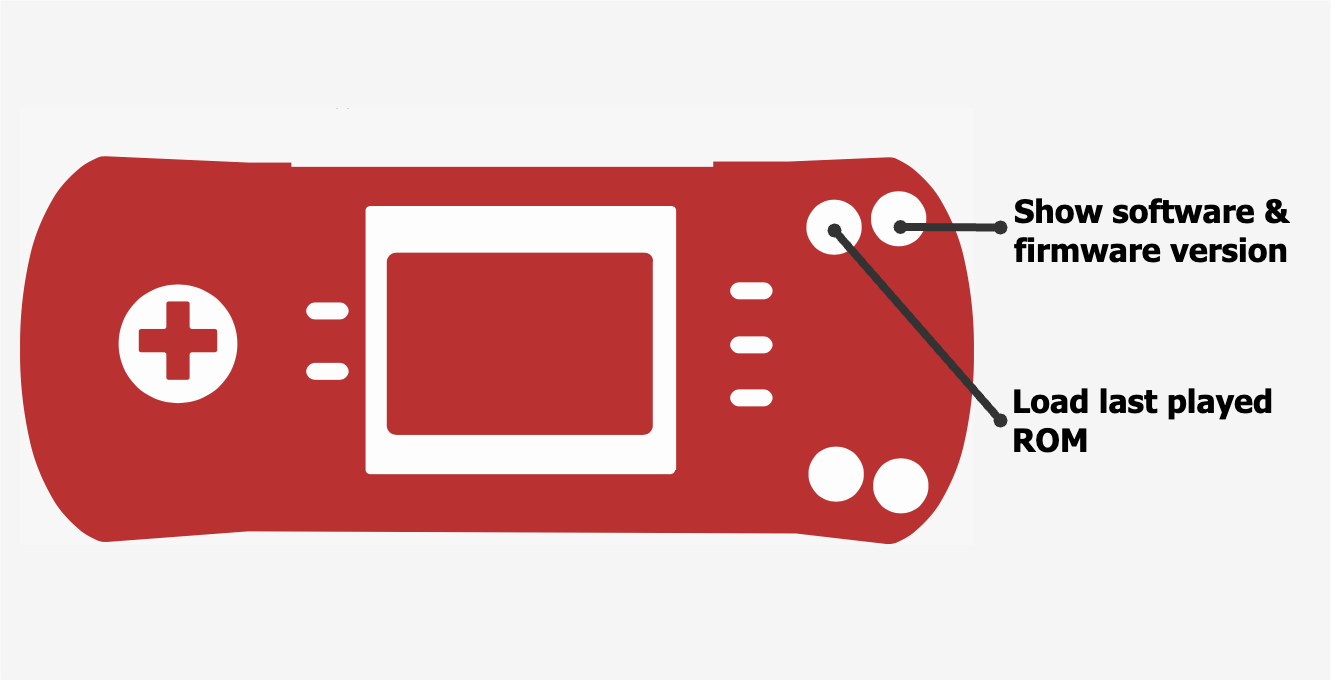
Holding down the A button will pause menu loading and will display the menu software and the ElCheapoSD firmware versions. Holding the B button will load the last played ROM. Note: you need to release buttons to continue to the menu/ROM.
File Listing

You can select the next/previous entry (folder or ROM file), move to the next/previous page, open settings, start the ROM or open a folder and go back up one folder level or go back to the file list when in settings.
A will start the currently selected ROM or open the selected folder.
The Opt1 button will open the Settings screen, Pause button will open the EEPROM editor and Opt2 will toggle additional file display status bar at the bottom of the screen.
Settings
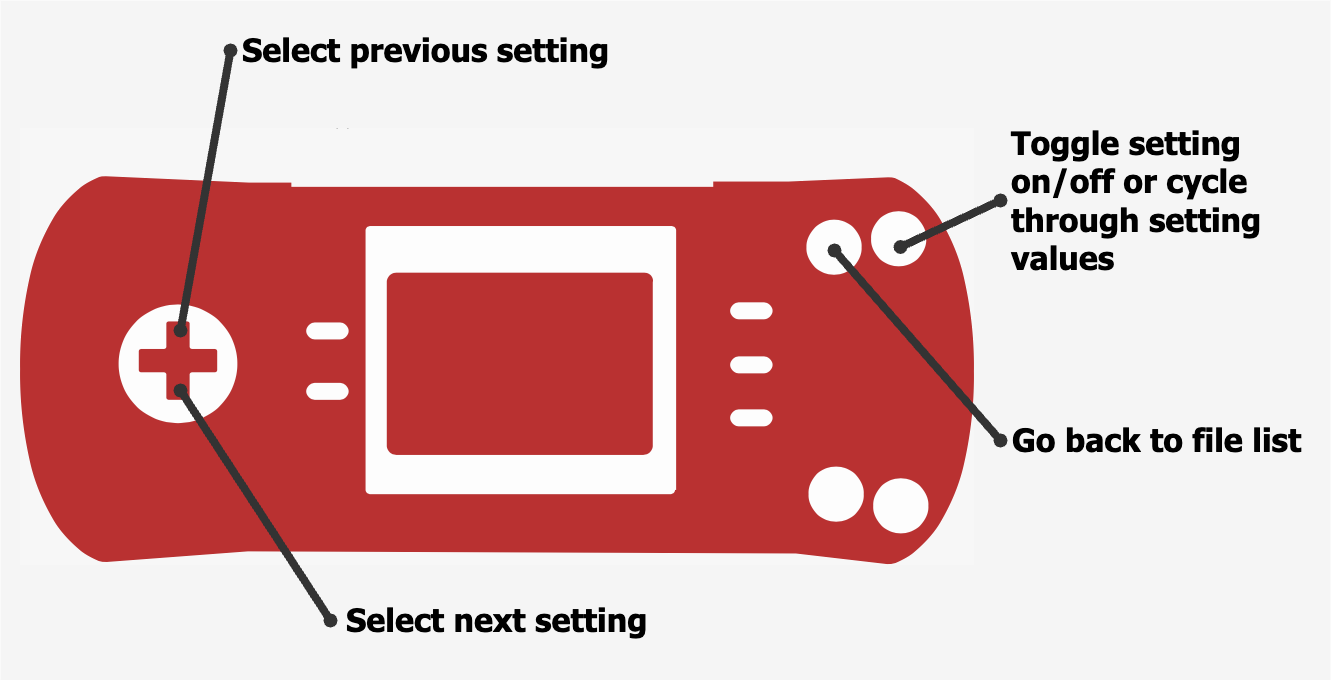
You can select the next/previous setting with the arrow keys. The A button will toggle the setting on/off or will cycle through setting values, depending on the setting selected. The B button will save settings and will return to the File list.
EEPROM Editor

You can move the cursor around using the arrow keys. Pressing the A button enters byte edit mode where you can then press up/down to change the byte value at the cursor location. While in byte edit mode you can still move the cursor left/right. To exit byte edit mode, press the B button. Pressing the B button when not in edit mode will close the EEPROM editor without saving settings.
Use Opt1 to reload EEPROM data from the cartridge. To save your changes to the EEPROM, press Opt2.
Installation
You will need the updated firmware (version 0.08) on your ElCheapoSD card for this Menu version to run. Please see the INSTRUCTIONS.txt file in UPDATEv008.zip. Make sure to follow those instructions precisely, we will not be responsible if you brick your ElCheapoSD.
All ElCheapoSD carts that are sold from K-Retro Gaming will have the latest firmware already installed on them.
To install the ElCheapoSD Menu V20240409-A, simply drag the BOOT.BIN file from the download ZIP to the SD card that contains your Lynx ROMs. Make sure this file is in the root of the SD card i.e. it's not in any other folder.
Note: If you are setting up a brand new SD card, make sure you create a "SAVES" folder and copy the CONFIG.BIN file from the UPDATEv008.zip.
Note: To restore the original/default ElCheapoSD menu, copy the BOOT.bin file from the UPDATEv008.zip to your SD card root.
Configuration
The updated ElCheapoSD firmware supports saving settings, so now you can open the Settings menu in the Menu and make changes. Settings are saved automatically when you exit the Settings menu.
Sort Folders to Top
This will make sure that any folders you have on the SD card will appear at the top of the listing. The folders are sorted alphabetically as well.
Sort Length
Since sorting is done on the Lynx and it's quite slow, the Menu only looks at the first N characters of the file/folder name. The sort length is how many characters are used (the N).
This will not give you exact sorting in all cases, but is fast. You can speed up sorting by lowering the sort length. Smaller values of sort length mean less accurate sorting.
Theme Number
The theme to select on startup. See the Screenshots section above for the listing of the themes and what they look like.
Menu Sounds
Controls whether button presses will cause a beep to be emitted by the speaker or not.
Show DOS File Names
If enabled, all filenames will be shown in DOS format. This makes file names shorter and less readable but faster to scroll through.
Hide ROM Extensions
If enabled the LNX, LYX and O ROM extensions will not be shown, just the file name of the ROM.
Scroll Delay
If enabled, there will be a longer delay when scrolling from one file/folder to the next.
Hide System Folders
If enabled will hide various Windows created system folders from the file list. Makes it easy to see just the ROMs you care about.
Downloads
There are a number of downloads available, be sure you select the one that is correct for your version of the ElCheapoSD firmware.
- ElCheapoSdMenu_V20240409-A.zip - The latest menu version that will work on 0.08 and above firmware - with high contrast themes
- UPDATEv008.zip - ElCheapoSD firmware update version 0.08
- ElCheapoSdMenu_v2.2203.1.zip - Updated menu to use on the original ElCheapoSD firmware
These downloads are deprecated but are still available if you want to use an older version of the menu.
ElCheapoSdMenu_V20230831-A.zip - The latest menu version that will work on 0.08 and above firmware- deprecatedElCheapoSdMenu_V20221102-A.zip - Updated menu to use after upgrading ElCheapoSD firmware to version 0.08- deprecated
Planned Features
There are still some features that we'd like to implement, these are listed below. If you have suggestions on other improvements please let us know.
- Game screenshots
To get in touch, please join the Atari Gamer discord server over at - https://discord.gg/SnDrdJTkUk
| Updated | 18 days ago |
| Status | Released |
| Category | Tool |
| Author | Atari Lynx Vault |
| Tags | atarilynx, bennvenn, elcheaposd, romloader |
Download
Click download now to get access to the following files:
Development log
- New high-contrast themes added!18 days ago
- New version released - V20230831-ASep 01, 2023
- New version for the 0.08 firmwareNov 06, 2022



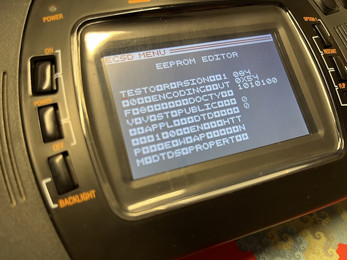
Comments
Log in with itch.io to leave a comment.
Hi
Thanks for doing this and giving the menu screen a facelift. It is much appreciated. I had a lot of problems with .lnx ROM files to begin with with both the original and your boot.bin file. It turns out that a lot of my ROMs weren’t compatible. They worked in my emulator but not in my El Cheapo. The only reason I could find was files that show as 129KB worked where files showing as 128KB did not, same goes for 256/257KB. Is there information in that extra 1KB that enables the files to work?
Hello! Glad you like the improvements and thank you for your support! What you're describing sounds like LYX files to me, these are going to be slightly smaller, the LNX files are just 64 bytes larger and contain a header at the start of the ROM to provide additional information about the ROM. ElCheapoSD expect LNX files and I know there are tonnes of LYX files out there that have a .LNX extension. I'm working on an online utility that will be able to fix your LYX ROMs, will try and get it finished this week. At the moment it can convert 256K LYX files to 512K LYX files, but that won't help you in this case. The utility is here - https://atarigamer.com/lyxconverter. Check back in a few days, hopefully I've had time to update it by then.
Thanks for the reply. The files I downloaded did have the correct extension but it seems they are LYX files in disguise so now I know what to look for I won’t make the same mistake again. I found an archive with most of the commercial releases so I’m just enjoying playing Desert Strike for the first time. Happy Days.
Just need a new screen next : )
We're going to have new stock of BennVenn mod kits soon, probably a couple of weeks from now 😎
Sweet!
Hi, I just install the El CheapoSD Menu on my ChepoSD and it will not load the games. It will boot and I can change the themes, the sorting files is very fast (119 ROMS) but when try to load it will get stock on LOADING ROM. It will work with the original .BIN file from BennVenn.
Hello! That's odd isn't it? ElCheapoSD Menu uses the same API but that works by sending a ROM number to launch a ROM. I am guessing something is going awry during sorting. Can you try and format your SD card and copy the menu and the ROMs back? If that doesn't work please join our Discord server for a chat - https://discord.gg/SnDrdJTkUk